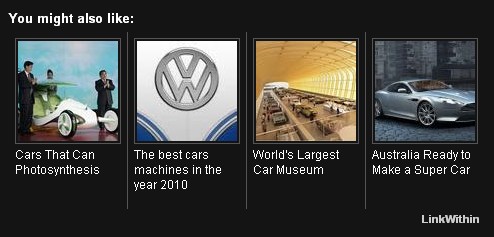 This widget is totally free for all platforms including Wordpress, blogger, Typepad etc there is no signup required to get this widget it takes a minute and having few easy step to running on your blog.
This widget is totally free for all platforms including Wordpress, blogger, Typepad etc there is no signup required to get this widget it takes a minute and having few easy step to running on your blog.The steps below
1. Go to LinkWithin website.
2. Fill the form place on the right hand of the site by putting your Email address, Blog link, choose platform and number of stories you want to add. User can check the box according to condition.

3. Click on the "Get Widget!".
If you choose Google blogger blog a page on "install widget on blogger" will pop up. Then follow the instruction to get or install the widget on your blog.
Finally you see linkwithin widget installed on your blog pos

Aucun commentaire:
Enregistrer un commentaire