I love the Wibiya toolbar. It's a great way to connect with your visitors and who doesn't love doing that!
So let's learn how to install this simple easy toolbar.
Step 1. Head over to Wibiya and create your account. (click on any of the images to enlarge)
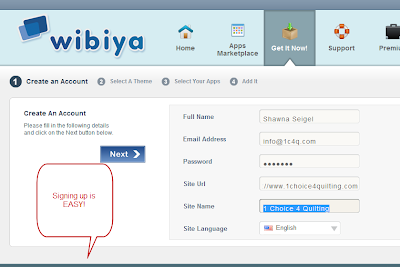
2. Decide which features or tools you want added to your toolbar.
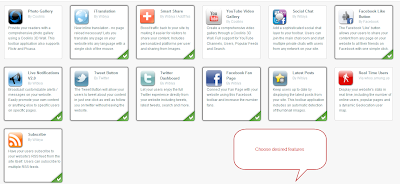
3. Choose to install on websites and other blog platforms. Yes we see that Blogger is there but, trust me :)

4. Copy the code given and head over to Blogger dashboard. Log into your blog and click on template.
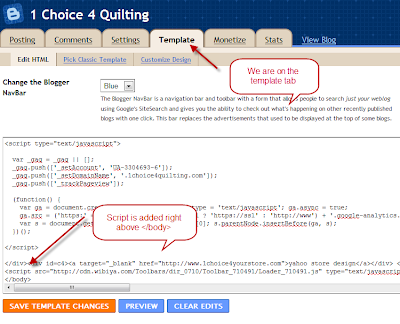
5. Make sure you are under the template tab and scroll to the very bottom of all your code. Right above the body tag.
6. Save template changes and view your blog.
7. Pat yourself on the back for a job well done!






0 commentaires:
Enregistrer un commentaire